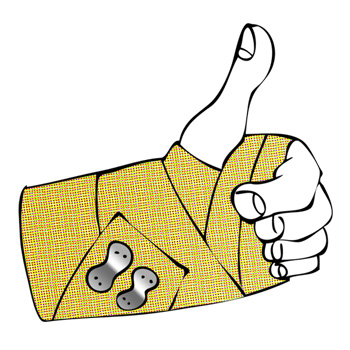Acceptable Payment Methods
Credit Cards via Authorize.Net Payment Gateway
PayPal Payment Gateway
Direct Bank/Wire Transfer (BACS)
NET 30 – Wholesale Vendors & Distributors only
Gift Certificates & Discount Coupons
Credit Cards
PayPal
BACS
International
Vendors: Net 30
Gift Cards & Coupons
CREDIT CARDS
Visa // MasterCard // American Express // Discover // JCB // Diners Club // EnRoute
On-Site Credit Card Transactions
To use a credit card, simply enter in your credit card information where prompted on-site during our secure check-out process.
Off-Site Credit Card Transactions
Alternatively, you may call us directly to place your order by telephone at 1 (800) 225-2023.
PAYPAL
PayPal is an alternate method of payment on sites of AT Surgical Company. It enables any individual or business with an e-mail address to securely send payments online. With a PayPal account, you can choose to pay with your credit card, debit card, bank account, or PayPal account balance for any purchase you make. Your credit card and bank numbers are never seen by the seller or merchant. Plus, you’re 100% protected against unauthorized payments sent from your account.
How does PayPal work?
PayPal is used to securely send payments over the internet. You can choose to pay from your PayPal account balance, a credit card, debit card, or bank account. To make a PayPal purchase, select PayPal during checkout on the site and choose your method of payment. Your funds are transferred immediately and securely. If you select PayPal as your payment option, you will continue through the standard checkout process. Once you click “Submit Your Order,” you will automatically be re-directed to PayPal.com to complete your payment. Your order will not be submitted until you complete the checkout process on PayPal.com.
Once you have been redirected to PayPal.com, you will have 25 minutes to complete the payment before your order is dropped.
How secure is PayPal?
PayPal is highly secure and committed to protecting the privacy of its users. Its industry-leading fraud prevention team is constantly developing state-of-the-art technology to keep your money and information safe. When you use PayPal to send money, recipients never see your bank account or credit card numbers.
Need to create a PayPal account?
To get started, simply fill out the PayPal registration with your desired account type, country of residence, home address, and login information. Visit PayPal.com to sign up for a new account.
Contact PayPal
For the fastest response, you may access the user-friendly Help Center. Developed by the PayPal Customer Service team, this Help Center contains a comprehensive information database. Simply type a question into the search box to receive a complete answer. If you do not find the information you need in the Help Center, PayPal Customer Service representatives are available to assist you.
Send an email for a prompt response or contact PayPal directly by phone:Customer Service: 1 (402) 935-2050 (a U.S. telephone number).
4:00 AM PDT to 10:00 PM PDT Monday through Friday6:00 AM PDT to 8:00 PM PDT on Saturday and Sunday
DIRECT BANK TRANSFER (BACS)
Sometimes the usual methods of paying a bill, such as a check, credit card or debit card, aren’t available, or a payment must be made immediately. In this event, you may elect instead to issue a bank transfer payment, which allows you to pay a bill directly to AT Surgical Company’s bank account. Bank transfer payments clear as soon as they are received.
To process your transaction via Direct Bank Transfer (BACS), please have the following information at hand:

ABA Transit Routing Number
A nine-digit identification number assigned to member financial institutions and banks by the American Banker’s Association (ABA). The number is used to identify the financial institution or bank associated with a customer’s bank account.
Bank Account Number
The account number assigned by a bank to a checking or savings account holder. This information must be provided to a merchant by a customer in order to make an electronic check payment.
INTERNATIONAL PAYMENTS & ACCEPTED CURRENCIES
International Customers may pay for their order directly over the phone with us via credit card or submit payment via PayPal.
Credit Card
For international customers, we can securely accept your payment by credit card via Authorize.Net. We submit transactions to our payment gateway on behalf of non-U.S. customers using the payment information provided at the time your order is being placed. We accept the following card types: Visa, MasterCard, American Express, Discover, JCB, Diner’s Club, or EnRoute. The payment gateway will submit the amount of the transaction to the customer’s card issuer, who will then handle all currency conversion to U.S. dollars.
PayPal
We can also accept international payments with PayPal. You must have a PayPal account to transfer funds this way. A PayPal account is free to set up. With PayPal, we can receive payments in the following currencies:
Canadian Dollars, Euros, British Pounds, U.S. Dollars, Japanese Yen, Australian Dollars, New Zealand Dollars, Swiss Francs, Hong Kong Dollars, Singapore Dollars, Swedish Kronor, Danish Kroner, Polish Zlotys, Norwegian Kroner, Hungarian Forints, Czech Koruny, Israeli New Shekels, Mexican Pesos, Brazilian Real (only for Brazilian members), Malaysian Ringgits (only for Malaysian members), Philippine Pesos, New Taiwan Dollars, Thai Baht, TRY for Turkish Liras (only for Turkish members).
WHOLESALE VENDORS & DISTRIBUTORS: Net 30 Days
Wholesale distributors and dealers may elect to fill out a credit application to set up an account with AT Surgical for direct purchasing. Benefits include tiered bulk pricing and the ability to submit your purchase orders directly by email or fax. Payment of all balances are required within NET 30 days to maintain your account. Please contact us for more information.
GIFT CARD CERTIFICATES & DISCOUNT COUPONS
AT Surgical Company may feature promotional coupon and discount programs, for which additional terms and conditions may apply.
Follow these simple steps to redeem a promotion or discount code:
On the Payment page at Checkout, enter the code in the box next to “Gift Cards and Discount Codes.” Codes are case sensitive.
Click “Apply.”
If your discount qualifies, it will be displayed in the payment summary.